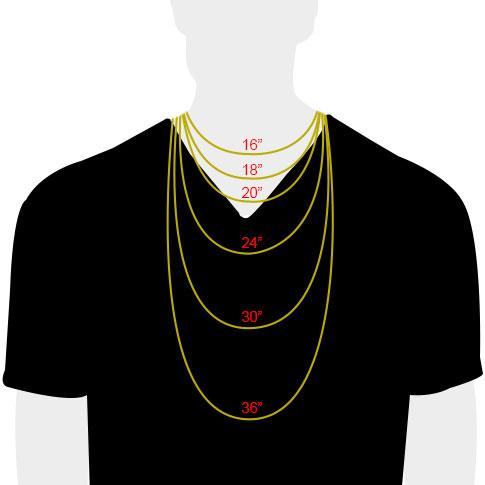About Quadpay

Buy Now. Pay Later. Anywhere.
Hip Hop Bling is excited to offer customers shopping with us flexibility at checkout. Shoppers can checkout with Quadpay and split their jewelry purchase into 4 easy installments. With Quadpay, you can shop all your favorite Hip Hop Bling jewelry, enjoying your purchase now, while paying over time.
Split Any Payment into 4 Installments on Hip Hop Bling
It doesn’t matter when or where you shop at Hip Hop Bling
As long as you do it with Quadpay, you are in control.
BUY NOW. PAY LATER.
Your order is split into 4 installments paid over 6 weeks
Your linked debit or credit card will be charged in 4 installments over 6 weeks.
1 - Download the Quadpay App to Your Smartphone
2 - Link Your Payment Card
3 - Start Shopping. It’s that Easy
Enjoy easy, convenient payments on your Hip Hop Bling purchases. After downloading the Quadpay app, enter your purchase amount and get an instant decision. Forget long forms and waiting periods, you’ll know if you’re approved right away. And, there are no hidden fees or APR. Just transparent pricing.
FAQ
Are there any fees to use Quadpay Checkout?
Quadpay offers interest-free installment payment plans.
The only types of fees that customers using QuadPay Checkout may be charged currently are late fees, as provided in our terms of service, subject to future amendments. Note that certain merchants may assess their own fees for users who use QuadPay Checkout on their sites.
Late Fees
To be compliant with all states, we have updated our policy on late fees. Because of this, if your order is late, you may incur an initial late fee of $5, $7 or $10 depending on your state of residence.
There may be a cap on the amount in late fee(s) that we assess. Please see the our terms and conditions for more information.
If your order is assessed a late fee, please pay your installment. Requests to refund the late fee(s) can be considered pursuant to current QuadPay fee waiver policies only after the relevant installment has been paid.
You can visit the Customer Portal or to check your order or installment status, update your payment info, and make a payment.
How do returns, refunds, and partial refunds work?
Returns, Refunds, and Exchanges are handled by the merchant where you originally purchased your items.
Please contact the merchant where you placed your order directly to initiate any refunds. You will need to reach out to them with your merchant-specific order number. You should be able to find this information in the order confirmation email you received from the merchant when your order was placed. If you are unable to find this information, we recommend that you check your spam folder. Our system will be automatically notified of your refund once initiated by the merchant. If you have a question about the refund amount, reach out to the merchant for further information.
Please contact the merchant where you placed your order directly to initiate any refunds. You will need to reach out to them with your merchant-specific order number. You should be able to find this information in the order confirmation email you received from the merchant when your order was placed. If you are unable to find this information, we recommend that you check your spam folder. Our system will be automatically notified of your refund once initiated by the merchant. If you have a question about the refund amount, reach out to the merchant for further information.